实时通信¶
集成 Abp SignalR,实现类似站内信模块。
- 发送消息会在前端右上角,根据不同消息等级有不同的窗体提示。
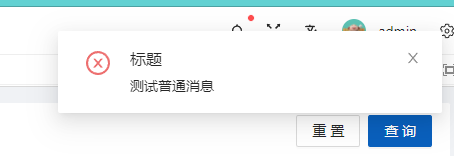
- 在右上角灯泡按钮可以看到接受的消息。
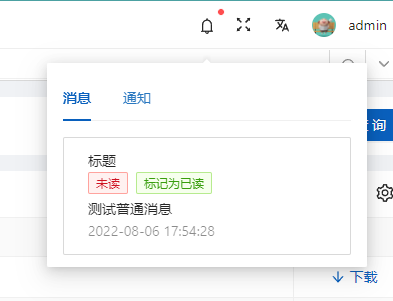
安装¶
- Lion.Abp.NotificationManagement.Application
- Lion.Abp.NotificationManagement.Application.Contracts
- Lion.Abp.NotificationManagement.Domain
- Lion.Abp.NotificationManagement.Domain.Shared
- Lion.Abp.NotificationManagement.EntityFrameworkCore
- Lion.Abp.NotificationManagement.HttpApi
- Lion.Abp.NotificationManagement.HttpApi.Client
模块依赖¶
-
添加 DependsOn(typeof(NotificationManagementXxxModule)) 特性到对应模块。
-
在 EntityFrameworkCore 层添加数据库配置在 AbpProDbContext.cs 的 OnModelCreating()方法中添加 builder.ConfigureNotificationManagement();
实体¶
Notification 表结构:
| 字段名 | 描述 | 类型 |
|---|---|---|
| Id | Id | Guid |
| Title | 消息标题 | string |
| Content | 消息内容 | string |
| MessageType | 消息类型 | MessageType |
| MessageLevel | 消息等级 | MessageLevel |
| SenderId | 创建人 | 发送人 |
| NotificationSubscriptions | 消息订阅者集合 | List |
| IsDeleted | 是否删除 | bool |
| DeleterId | 删除人 | Guid? |
| DeletionTime | 删除时间 | DateTime |
| LastModifierId | 最后修改人 | Guid? |
| LastModificationTime | 最后修改时间 | DateTime |
| CreatorId | 创建人 | Guid? |
| CreationTime | 创建时间 | DateTime |
NotificationSubscription 表结构:
| 字段名 | 描述 | 类型 |
|---|---|---|
| Id | Id | Guid |
| ReceiveId | 接收人 | Guid |
| Read | 是否已读 | bool |
| ReadTime | 已读时间 | DateTime? |
| IsDeleted | 是否删除 | bool |
| DeleterId | 删除人 | Guid? |
| DeletionTime | 删除时间 | DateTime |
| LastModifierId | 最后修改人 | Guid? |
| LastModificationTime | 最后修改时间 | DateTime |
| CreatorId | 创建人 | Guid? |
| CreationTime | 创建时间 | DateTime |
发送消息¶
- 注入 NotificationManager,NotificationAppService 即可发送不同级别,不同等级的消息。
- 发送给指定人
| C# | |
|---|---|
- 发送给所有人
| C# | |
|---|---|
依赖¶
- 如果服务分布式部署,需要使用 Redis(默认依赖),解决 SignalR 消息重复问题。
Vue 客户端连接¶
- 在用户登陆成功之后,连接 SignalR,并且带自动重连机制。源码
- 示例如下: